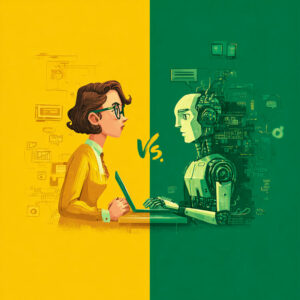Digitalisierung im Kundenservice
Mit KI die Absichten Ihrer Kunden wirklich richtig verstehen
So gelingt die digitale Transformation Ihres Kundenservices

29/11/2022
Wem ist das nicht schon passiert? In Eile haben Sie eine Anfrage nur oberflächlich gelesen und sind auf ein Stichwort angesprungen. Und haben prompt eine vollkommen falsche Antwort geschickt.
Für Ihre Kunden ist das ärgerlich. Wie für jene Kundin, die einen Webshop einrichtete und einen kleinen Fehler in der Berechnung der Mehrwertsteuer fand. Nicht dramatisch, aber eindeutig und leicht zu korrigieren – wenn man Zugang zum Code hatte und programmieren konnte. So kontaktierte sie den Kundenservice des Webseitenbaukastens und bat um Behebung des Fehlers.
Als Antwort bekam sie eine Erklärung, wie die Mehrwertsteuer berechnet wird. Auf den Hinweis, dass sie das wisse, bekam sie eine Erklärung, wie man die Mehrwertsteuer im Webshop einrichtet. Auch das wusste sie, sonst hätte sie den Fehler kaum finden können. Es ging noch eine Weile hin und her, doch die Service-Mitarbeiterin verstand nicht, dass die Kundin sie auf einen Fehler im Code hinwies. Vermutlich ist er bis heute nicht korrigiert.
Eine KI kann mehr als Schlagworterkennung
Wenn schon Menschen Schwierigkeiten haben, die Absichten eines Kunden zu verstehen, kann eine KI das denn lernen? Ja, sie kann. Denn die KI hat einen Vorteil: Sie hat keine Annahmen im Kopf und steht nicht unter Zeitdruck. Sie denkt nicht „Ah, die Kundin schreibt etwas über Mehrwertsteuer – die weiß bestimmt nicht, wie man die berechnet.“ Stattdessen wertet sie aus, was in einer E-Mail tatsächlich steht. Und sie analysiert den Kontext statt auf Schlüsselwörter zu reagieren.
Nur 37% der Unternehmen nutzen Automatisierung, um E-Mails und andere Textnachrichten ihrer Kunden zu analysieren. Die überwiegende Mehrheit unter ihnen verwendet dafür Stichworterkennung mit Wortlisten. Tatsächlich nutzen nur 20% die Möglichkeiten des Natural Language Processing (natürliche Sprachverarbeitung) oder anderer KI-gestützter Verfahren (Quelle). Dabei kann eine echte KI mit natürlicher Sprachverarbeitung viel mehr als nach Stichwörtern zu suchen. Sie lernt aus Trainingstexten, welche Wörter und Formulierungen Kunden für ihre Anfragen in der Vergangenheit benutzt haben. Dafür reichen bei ReplyOne pro Thema 30-40 E-Mails. Eine KI berücksichtigt und versteht auch den Kontext: Welche anderen Wörter tauchen in der E-Mail auf? Wie sind sie miteinander verknüpft? An Stelle der Suche nach Schlüsselwörtern tritt die semantische Spracherkennung. Die gefundenen Sprachmuster werden mit einer Liste der möglichen Anliegen verknüpft, die zuvor manuell erstellt wurde.
„Ich habe einen Fehler in der Berechnung der Mehrwertsteuer festgestellt“ wird durch den Kontext als Beschwerde erkannt, deren Details und Hintergründe es zu erfragen gilt. „Wie berechnet man die Mehrwertsteuer?“ wird hingegen als Frage eingeordnet, die sich einfach mit Textbausteinen beantworten lässt. ReplyOne schlägt den Beschäftigten dafür gleich eine passende Lösung vor, zum Beispiel den Link zu einem Hilfe-Artikel auf Ihrer Webseite.
Bei der Klassifizierung gibt die KI von ReplyOne sogar an, wie sicher sie sich bei der Zuordnung ist. Das ist ein wertvoller Hinweis für die Beschäftigten, eine E-Mail mit niedriger Konfidenz besonders sorgfältig zu lesen und die Einordnung durch die KI zu überprüfen. Denn bei der Vermischung mehrerer Themen in einer E-Mail, bei Ironie und Andeutungen ist die Zuordnung für die KI schwierig – ebenso wie für uns Menschen.
“Unsere Erwartungen hinsichtlich einer Optimierung der Serviceprozesse im schriftlichen Kundenservice bei einer gleichbleibend hohen Qualität bei der Beantwortung der Anfragen sind mit ReplyOne voll erfüllt worden.”
lekker Energie
Besonders im eCommerce und Vertrieb ist die Absichtserkennung durch ReplyOne eine wertvolle Hilfe. ReplyOne sortiert die Anliegen nach Intention: Kunden mit Kaufabsicht kommen in eine Vertriebs-Queue. Diese Nachrichten haben eine hohe Priorität und werden möglichst schnell beantwortet. Denn Firmen, die einen Interessenten innerhalb einer Stunde nach einer Anfrage kontaktieren, haben eine siebenmal höhere Chance auf ein Verkaufsgespräch als jene, die zwei Stunden brauchen. Kommt die Antwort erst einen Tag später, hat eine 60mal geringere Chance und damit wenig Aussicht auf einen Abschluss (Quelle: Oldroyd et al. (2011), Harvard Business Review). Eine schnelle und zuverlässige Klassifizierung und Priorisierung eingehender Anliegen sind ein klarer Wettbewerbsvorteil.
Wie Einfach kann guter Kundenservice sein?
Jetzt ganz einfach!
Unverbindlich. Schnell. Individuell.
Künstliche Intelligenz entlastet die Beschäftigten
Fragen zu einem bereits gekauften Produkt und die Bitte um eine Rechnungskopie werden hingegen in verschiedene Service-Queues geschoben. Die Fragen werden zügig beantwortet. Der Versand von Rechnungskopien kann weitgehend oder vollständig automatisiert werden. So können Sie die Ressourcen Ihres Service- und Vertriebsteams optimal einsetzen. Die Millionenofferte des vermeintlichen nigerianischen Onkels und die wiederholten Kontaktversuche eines aufdringlichen Webdesigners auf der Suche nach Kunden werden in den Spam-Ordner verschoben. Das spart sinnlose verbrachte Arbeitszeit Ihrer Mitarbeitenden beim Lesen und Sortieren von E-Mails. Bis heute erfolgt bei 63% der Unternehmen die Sortierung und Zuweisung der eingehenden Anfragen zu Mitarbeitern oder Queues immer noch manuell (Quelle).
Beschwerden werden an die besten Mitarbeiter weitergeleitet, die sie persönlich und individuell bearbeiten. Denn bei vielen Beschwerden sind Emotionen im Spiel. Die Kunden ziehen einen persönlichen Kontakt vor und 60% können sich nicht vorstellen, mit einem Roboter zu interagieren (Quelle).
Sekundenschnell
Anliegen richtig zuordnen
Genaue Treffer
reduzieren Arbeitszeit
Zuverlässige Konfidenz
liefert die passende Antwort
Profitieren Sie von einer gut trainierten Künstlichen Intelligenz
Wie immer bei künstlicher Intelligenz ist die Qualität der Trainingsdaten entscheidend für den Einsatz für ReplyOne. Jede Stunde, die Sie in die Auswahl vielfältiger und gleichzeitig typischer und klar verständlicher Kundenanliegen investieren, zahlt sich später aus. Ebenso wichtig ist die Auswahl der Kategorien für die Klassifikation. Fehlen wichtige Kategorien oder überlappen Kategorien, so kann es für die KI schwierig werden, die Anliegen zu klassifizieren. Wir beraten Sie bei der Auswahl der Trainingsdaten gerne, damit Sie ReplyOne erfolgreich einsetzen.
Erkennen Sie mit ReplyOne die Intentionen von Interessent:innen und Kund:innen und sortieren Sie die Anfragen entsprechend. Dadurch wird Ihr Team nicht nur schneller, auch die Qualität der Antworten steigt.
E-Mails und andere Textnachrichten landen in den richtigen Queues und werden von den am besten qualifizierten Beschäftigten beantwortet. Mit ReplyOne nutzen Sie Arbeitszeit und Kompetenz der Beschäftigten für die wirklich wichtige Arbeit: die Betreuung Ihrer Kund:innen und Interessent:innen.
Wie Einfach kann guter Kundenservice sein?
Jetzt ganz einfach!
Unverbindlich. Schnell. Individuell.
Ähnliche Beiträge